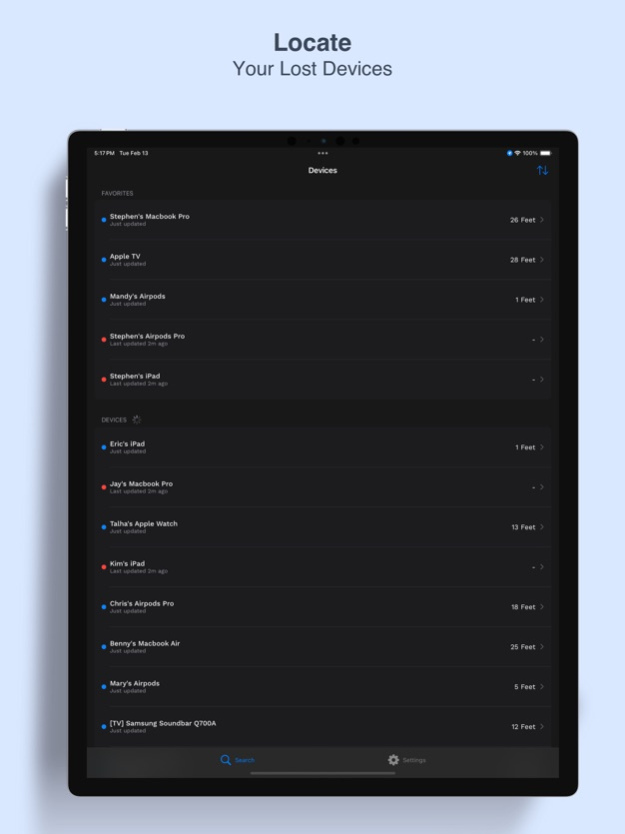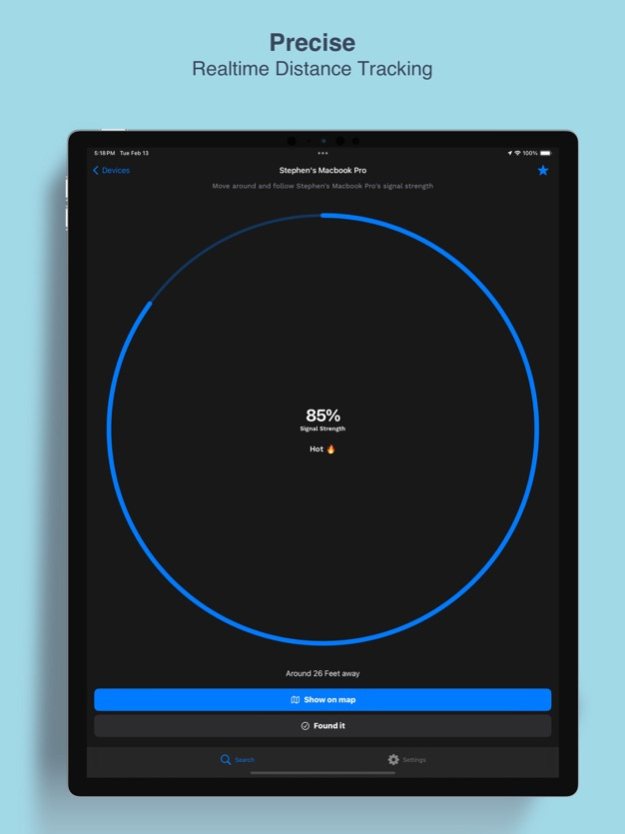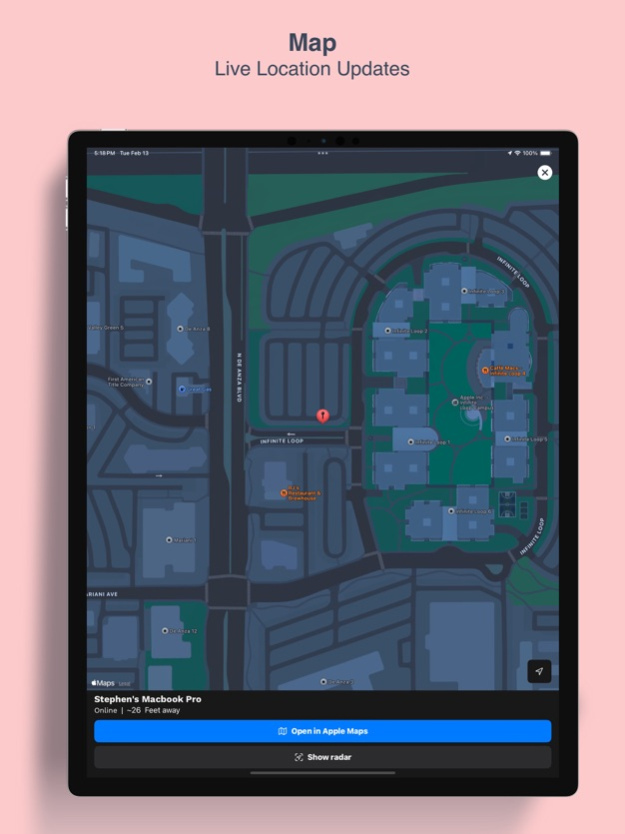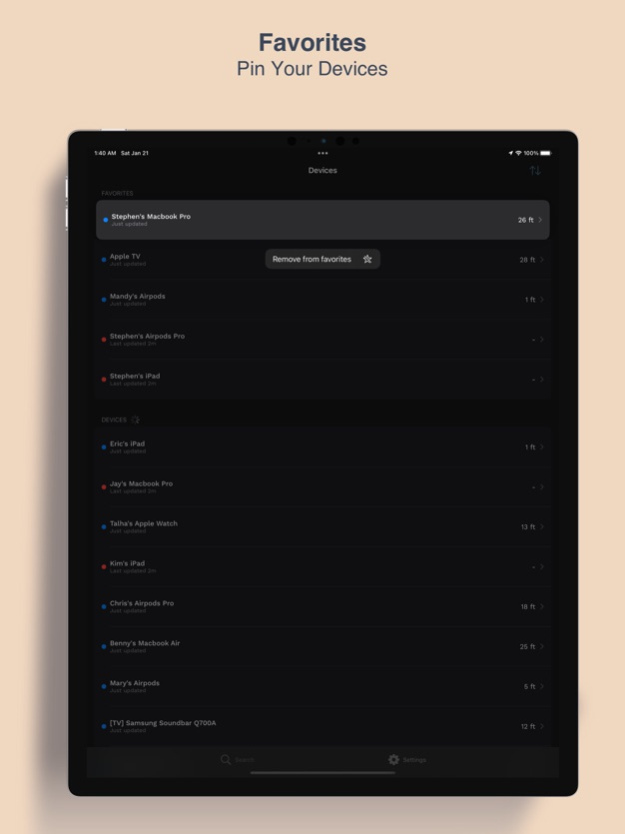Find Lost BLE Device Tracker 8.12
Free Version
Publisher Description
Introducing Find Lost BLE Device Tracker
Easily locate your lost iPhone, iPad, AirPods, Apple Watch, Apple Pencil, headphones, speakers, earbuds, and other Bluetooth devices within minutes. TrackIt utilizes your device's Bluetooth signal to pinpoint its location with impressive accuracy.
TrackIt is compatible with any Bluetooth Low Energy (BLE) device, making it a versatile solution for you and your family to find misplaced items effortlessly.
HOW IT WORKS:
1) Open TrackIt and allow Bluetooth permission.
2) Find the device on the list you are trying to locate.
3) Move around to get closer to the device using the signal strength.
4) Find the device
SIGNAL STRENGTH:
• Leverage the connection between your device and the target device for efficient tracking.
• As you get closer to the device, the signal strength will increase.
• Employ the built-in radar for enhanced device location.
• Rely on estimated distance metrics for quick retrieval.
COMPATIBLE DEVICES:
• TrackIt supports most BLE devices broadcasting their Bluetooth signal.
• Comprehensive compatibility list includes various Apple and third-party products.
• AirPods, AirPods Pro
• Apple Pencil 1 & 2 (Only available on iPad app)
• iPhone 5 and newer
• Apple Watch Series 1/2/3/4/5/6/7/8
• iPad 3/4/5/6/7/8/9/10, iPad mini 2/3/4/5. iPad Air 1/2/3/4/5, iPad Pro 1/2/3/4/5/6
• iPod touch 6 and newer
• MacBook/MacBook Pro/MacBook Air/iMac, iMac Pro, Mac Mini
• JBL Charge, Flip 3
FEATURES:
• Visual radar displaying device proximity.
• Save frequently-used devices to your favorites list for easy tracking.
• Estimated distance displayed in both feet and meters.
• Compatibility with most BLE 4.0 devices.
• Last known location timestamp for each device.
COST-FREE:
Enjoy TrackIt's basic features free of charge, with optional in-app purchases to support ongoing app development.
DISCLAIMER:
• TrackIt is not affiliated with any mentioned companies.
• All data is stored securely and locally on your device.
Upgrade to TrackIt Gold for full access to enhanced features and resources:
- Support All Bluetooth Devices
- Locate Devices On Map
- Ad-Free Experience
- Pinpoint Location Tracking
Unlock the full TrackIt experience with TrackIt Gold, available in three auto-renewable subscription options:
- Weekly
- Monthly
- Lifetime
End of trial and subscription renewal details:
- Payment will be charged to iTunes Account at confirmation of purchases.
- Subscription automatically renews unless auto-renew is turned off at least 24 hours before the end of the current period.
- Account will be charged for renewal within 24 hours prior to the end of the current period, and identify the cost of the renewal.
- Subscriptions may be managed by the user and auto-renewal may be turned off by going to the user’s Account Settings after purchase.
- Any unused portion of a free trial period, will be forfeited when the user purchases a subscription to that publication, where applicable.
Privacy Policy: https://caseadri.com/trackIt/PrivacyPolicy.html
Terms & Conditions: https://caseadri.com/trackIt/TermsAndConditions.html
Support: trackit-support@caseadri.com
Feb 13, 2024
Version 8.12
- Bug fixes
About Find Lost BLE Device Tracker
Find Lost BLE Device Tracker is a free app for iOS published in the System Maintenance list of apps, part of System Utilities.
The company that develops Find Lost BLE Device Tracker is Stephen Fung. The latest version released by its developer is 8.12.
To install Find Lost BLE Device Tracker on your iOS device, just click the green Continue To App button above to start the installation process. The app is listed on our website since 2024-02-13 and was downloaded 0 times. We have already checked if the download link is safe, however for your own protection we recommend that you scan the downloaded app with your antivirus. Your antivirus may detect the Find Lost BLE Device Tracker as malware if the download link is broken.
How to install Find Lost BLE Device Tracker on your iOS device:
- Click on the Continue To App button on our website. This will redirect you to the App Store.
- Once the Find Lost BLE Device Tracker is shown in the iTunes listing of your iOS device, you can start its download and installation. Tap on the GET button to the right of the app to start downloading it.
- If you are not logged-in the iOS appstore app, you'll be prompted for your your Apple ID and/or password.
- After Find Lost BLE Device Tracker is downloaded, you'll see an INSTALL button to the right. Tap on it to start the actual installation of the iOS app.
- Once installation is finished you can tap on the OPEN button to start it. Its icon will also be added to your device home screen.